Peugeot 2008: In the event of a breakdown / Changing a fuse
Accessing the tools
The extraction tweezers are located behind the fusebox cover.
Depending on version:
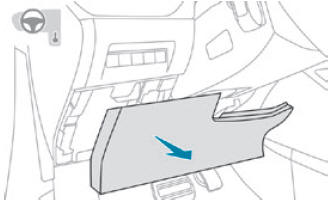
- Unclip the cover by pulling at the top left, then right.
- Remove the cover completely.
- Take the tweezers from their housing.
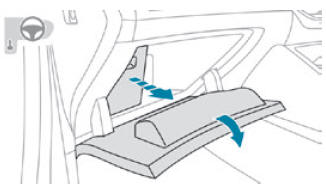
- Open the glove box.
- Press on the central handle of the fusebox cover.
- Lower the cover completely.
- Take the tweezers from their housing.
Changing a fuse
Before changing a fuse:
- Identify the cause of the fault and fix it.
- Switch off all power consumption.
- Immobilise the vehicle and switch off the ignition.
- Identify the defective fuse using the current allocation tables and diagrams.
To replace a fuse, it is essential to:
- Use the special tweezers to extract the fuse from its housing and check the condition of its filament.
- Always replace the failed fuse with a fuse of the same rating (same colour); use of a different rating may cause malfunctions - risk of fire!
If the fault recurs soon after replacing a fuse, have the electrical system checked by a PEUGEOT dealer or a qualified workshop.
 The
fuse allocation tables and the corresponding diagrams are available from a
PEUGEOT dealer or from a qualified workshop.
The
fuse allocation tables and the corresponding diagrams are available from a
PEUGEOT dealer or from a qualified workshop.
 The
replacement of a fuse not shown in the allocation tables may cause a serious
malfunction of the vehicle. Contact a PEUGEOT dealer or a qualified workshop.
The
replacement of a fuse not shown in the allocation tables may cause a serious
malfunction of the vehicle. Contact a PEUGEOT dealer or a qualified workshop.
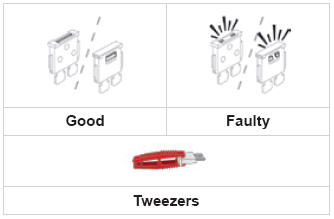
 Installing electrical
accessories
Installing electrical
accessories
The vehicle's electrical system is designed to operate with standard or optional equipment.
Before fitting other electrical equipment or accessories to your vehicle, contact a PEUGEOT dealer or a qualified workshop.
 PEUGEOT accepts no responsibility for the cost incurred in repairing the vehicle
or for rectifying malfunctions resulting from the installation of accessories
not supplied or not recommended by PEUGEOT and not installed in accordance with
its recommendations, in particular when the combined power consumption of all of
the additional equipment connected exceeds 10 milliamperes.
PEUGEOT accepts no responsibility for the cost incurred in repairing the vehicle
or for rectifying malfunctions resulting from the installation of accessories
not supplied or not recommended by PEUGEOT and not installed in accordance with
its recommendations, in particular when the combined power consumption of all of
the additional equipment connected exceeds 10 milliamperes.
Fuses in the dashboard
The fusebox is located in the lower dashboard (left-hand side).
To access the fuses, follow the same procedure as described for accessing the fuse replacement tools.
Fuse tables
Lower fusebox
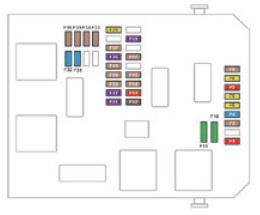
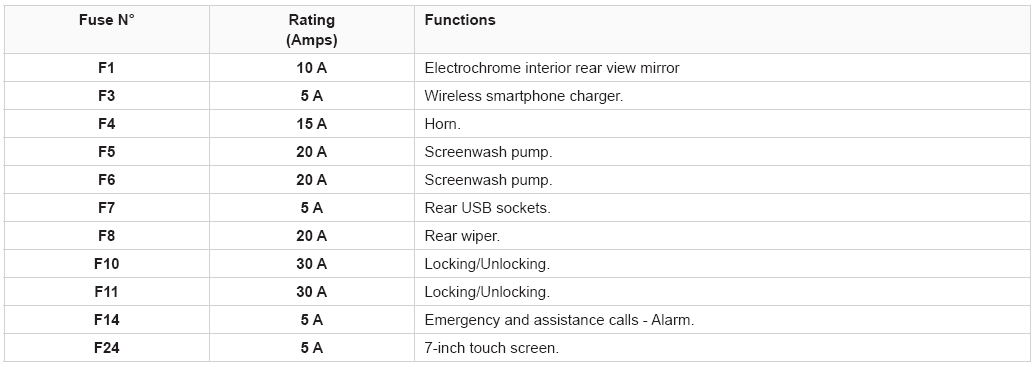
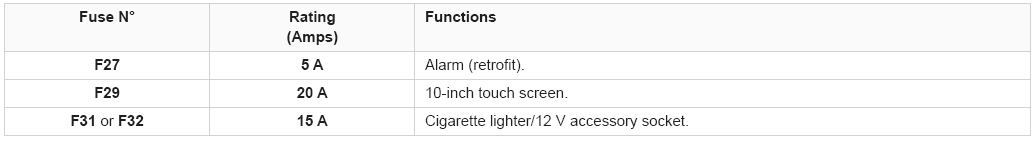
Upper fusebox
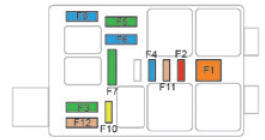
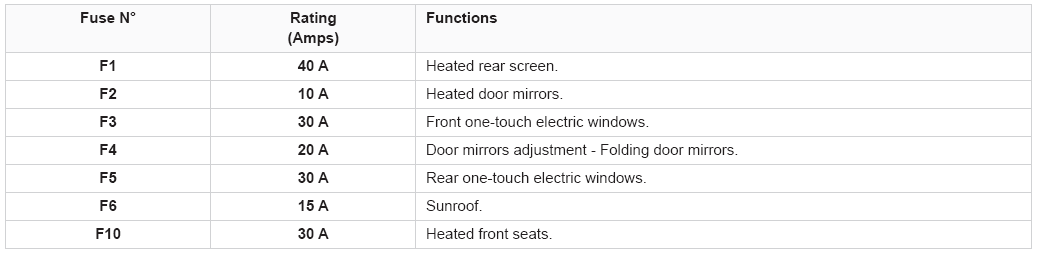
Engine compartment fuses
The fusebox is placed in the engine compartment near the battery.
Accessing the fuses
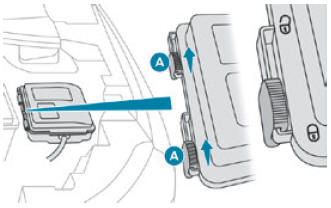
Fuse table
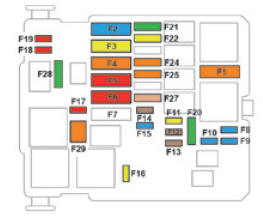
- Release the two latches A.
- Remove the cover.
- Replace the fuse.
- When you have finished, close the cover carefully, then engage the two latches A to ensure that the fusebox is properly sealed.
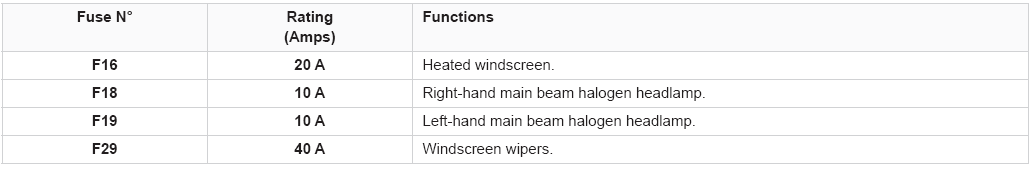
 Changing a bulb
Changing a bulb
In
some weather conditions (e.g. low temperature or humidity), misting on the
internal surface of the glass of the headlamps and rear lamps is normal, and
will disappear after the lamps have been on for a few minutes...
 12 V battery / Accessory battery
12 V battery / Accessory battery
Procedure for starting the engine using another battery or for charging a
discharged battery.
Lead-acid starter batteries
These batteries contain
harmful substances (sulphuric acid and lead)...
Other information:
Peugeot 2008 2019-2025 Owner's Manual: Interior air recirculation. Maximum air conditioning. Switching off the air conditioning system
Interior air recirculation The intake of exterior air prevents the formation of mist on the windscreen and side windows. Recirculating the interior air isolates the passenger compartment from outside odours and fumes and allows the desired passenger compartment temperature to be achieved more rapidly...
Peugeot 2008 2019-2025 Owner's Manual: Tool kit
Set of tools supplied with the vehicle. Its content depends on your vehicle's equipment: Temporary puncture repair kit. Spare wheel. Access to the tools Depending on version, the tool kit is stored in a bag or in a storage box in the boot. On the boot carpet or floor Under the boot carpet or floor Raise the boot floor (depending on version), then the boot carpet by pulling the strap to ..
Categories
- Manuals Home
- 2nd Generation Peugeot 2008 Owners Manual
- 2nd Generation Peugeot 2008 Service Manual
- Emergency or assistance call
- Changing a fuse
- Adaptive Cruise Control
- New on site
- Most important about car
