Peugeot 2008: Driving / Cruise control
Refer to the General recommendations on the use of driving and manoeuvring aids and to Cruise control - particular recommendations.
 This system automatically keeps
the vehicle’s speed at the cruise value programmed by the driver (speed
setting), without using the accelerator pedal.
This system automatically keeps
the vehicle’s speed at the cruise value programmed by the driver (speed
setting), without using the accelerator pedal.
Cruise control is switched on manually.
It requires a minimum vehicle speed of 25 mph (40 km/h).
With a manual gearbox, third gear or higher must be engaged.
With an automatic gearbox, mode D or second gear or higher in mode M must be engaged.
With a drive selector, mode D or B must be engaged.
 Cruise control remains active after changing gear, regardless of the gearbox
type, on engines fitted with Stop & Start.
Cruise control remains active after changing gear, regardless of the gearbox
type, on engines fitted with Stop & Start.
 Switching off the ignition cancels any speed setting.
Switching off the ignition cancels any speed setting.
Steering mounted control
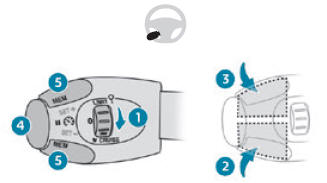
- ON (CRUISE position) / OFF
- Activate cruise control at the current speed / decrease speed setting
- Activate cruise control at the current speed / increase speed setting
- Pause / resume cruise control with the speed setting previously saved
- Use the speed suggested by the Speed Limit Recognition and Recommendation (MEM display)
For more information on the Speed Limit Recognition and Recommendation, refer to the corresponding section.
Information displayed on the instrument panel
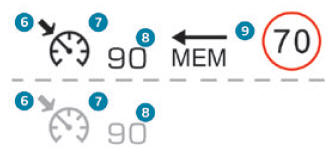
- Cruise control pause/resume
- Cruise control mode selection
- Speed setting value
- Speed suggested by the Speed Limit recognition and recommendation system (depending on version)
Switching on/pausing
- Turn thumbwheel 1 to the "CRUISE" position to select cruise control mode; the function is paused.
- Press button 2 or 3 to activate cruise control and save a speed setting when the vehicle has reached the desired speed; the vehicle’s current speed is saved as the speed setting.
- Release the accelerator pedal.
- Pressing button 4 temporarily pauses the function.
- Pressing button 4 again restores operation of the cruise control (ON).
 Operation of the cruise control can also be paused temporarily:
Operation of the cruise control can also be paused temporarily:
- by pressing the brake pedal.
- automatically, if the electronic stability control (ESC) system is triggered.
Modifying the cruise speed setting
Cruise control must be active.
To modify the cruise speed setting, based on the current speed of the vehicle:
- Briefly press button 2 or 3 to change the value in steps of + or - 1 mph (km/h).
- Press and hold button 2 or 3 to change the value in steps of + or - 5 mph (km/h).
 Pressing and holding button 2 or 3 results in a rapid change in
the speed of the vehicle.
Pressing and holding button 2 or 3 results in a rapid change in
the speed of the vehicle.
 As a
precaution, we recommend setting a cruise speed fairly close to the current
speed of your vehicle, to avoid any sudden acceleration or deceleration of the
vehicle.
As a
precaution, we recommend setting a cruise speed fairly close to the current
speed of your vehicle, to avoid any sudden acceleration or deceleration of the
vehicle.
To modify the cruise speed setting using the speed suggested by the Speed Limit Recognition and Recommendation shown on the instrument panel:
- Press button 5 once; a message is displayed to confirm the memorisation request.
- Press button 5 again to save the suggested speed.
The speed is immediately shown on the instrument panel as the new speed setting.
Switching off
Turn the thumbwheel 1 to the "OFF" position: the cruise control information disappears from the screen.
Malfunction

Dashes are displayed (flashing, initially, then fixed) in the event of a cruise control system malfunction.
Have the system checked by a PEUGEOT dealer or a qualified workshop.
 Cruise control - particular recommendations
Cruise control - particular recommendations
For
the safety of everyone, only use the cruise control where the driving conditions
allow running at a constant speed and keeping an adequate safety distance...
 Drive Assist Plus
Drive Assist Plus
Only available on versions with the EAT8 automatic gearbox and gear selector.
This system automatically adjusts the speed and corrects the trajectory,
using the Adaptive Cruise Control with Stop & Go function in conjunction with
the Lane Positioning Assist...
Other information:
Peugeot 2008 2019-2025 Owner's Manual: Electric child lock
Depending on version, this system prevents the opening of the rear doors using their interior handles and/or the use of the rear electric window controls. Versions with 1 control Electric windows only This control supplements the manual child lock for the rear doors...
Peugeot 2008 2019-2025 Owner's Manual: Temporary puncture repair kit
Scan the QR Code on page 3 to view explanatory videos. Made up of a compressor and a sealant cartridge, it allows you to carry out a temporary repair of the tyre so that you can drive to the nearest garage. It is designed to repair most punctures located on the tyre tread...
Categories
- Manuals Home
- 2nd Generation Peugeot 2008 Owners Manual
- 2nd Generation Peugeot 2008 Service Manual
- Emergency or assistance call
- Manual child lock
- Spare wheel
- New on site
- Most important about car
