Peugeot 2008: Unlocking the vehicle / Central locking
Peugeot 2008 2019-2025 Owner's Manual / Unlocking the vehicle / Central locking
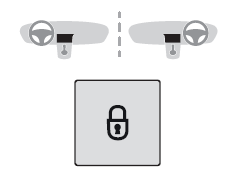
Manual
- Press this button to lock/unlock the vehicle (doors and boot) from inside the vehicle.
The indicator lamp comes on to confirm the central locking of the vehicle.
 The
central locking does not take place if one of the doors is open.
The
central locking does not take place if one of the doors is open.
 When locking/deadlocking
from the outside
When locking/deadlocking
from the outside
When the vehicle is locked or deadlocked from the outside, the indicator lamp flashes and the button is inoperative.
- After normal locking, pull one of the interior door controls to unlock the vehicle.
- After deadlocking, it is necessary to use the remote control, Keyless Entry and Starting or the integral key to unlock the vehicle.
Automatic (anti-intrusion security)
The doors and boot lock automatically when driving (speed above 6 mph (10 km/h)).
To deactivate/reactivate this function (activated by default):
- Press the button until a confirmation message appears.
 Transporting long or
bulky objects
Transporting long or
bulky objects
Press the central locking control to drive with the boot open and the doors locked.
Otherwise, every time the speed of the vehicle exceeds 6 mph (10 km/h), the locks will rebound and an alert will appear.
 Locking the vehicle
Locking the vehicle
Normal locking
With the doors and boot closed, the vehicle locks:
Either automatically, upon leaving zone B, if the automatic functions
are activated...
 Back-up procedures
Back-up procedures
Lost keys, remote control, electronic key
Visit a PEUGEOT dealer with the vehicle's registration certificate, a
personal identification document and, if possible, the label bearing the key
code...
Other information:
Peugeot 2008 2019-2025 Owner's Manual: Navigation
Choice of a destination To a new destination Intuitive method: Press Navigation to display the main page. Press "Search…". Enter an address or the key words for the destination. Press "OK" to select the "Guidance criteria". Or Guided method: In order to be able to use the navigation, you must enter the "City", the "Street" (suggestions are displayed automatically when you begin typing)..
Peugeot 2008 2019-2025 Owner's Manual: Visiopark 1
Refer to the General recommendations on the use of driving and manoeuvring aids. As soon as reverse gear is engaged with the engine running, this system displays views of your vehicle’s close surroundings on the touch screen using a camera located at the rear of the vehicle. The screen is divided into two parts with a contextual view and a view from above the vehicle in its close surroundi..
Categories
- Manuals Home
- 2nd Generation Peugeot 2008 Owners Manual
- 2nd Generation Peugeot 2008 Service Manual
- Driving modes
- Emergency or assistance call
- Proximity Keyless Entry and Start
- New on site
- Most important about car
Copyright © 2025 www.pe2008.net
